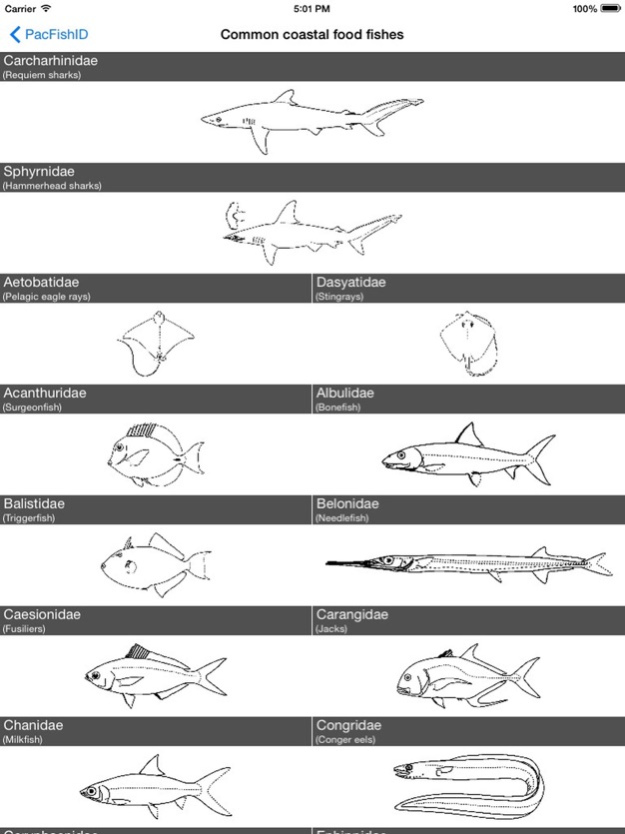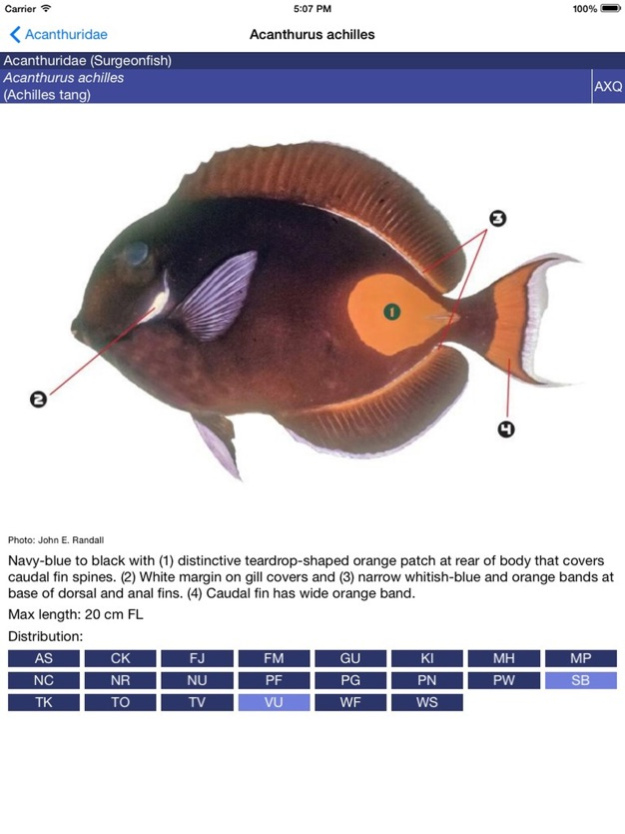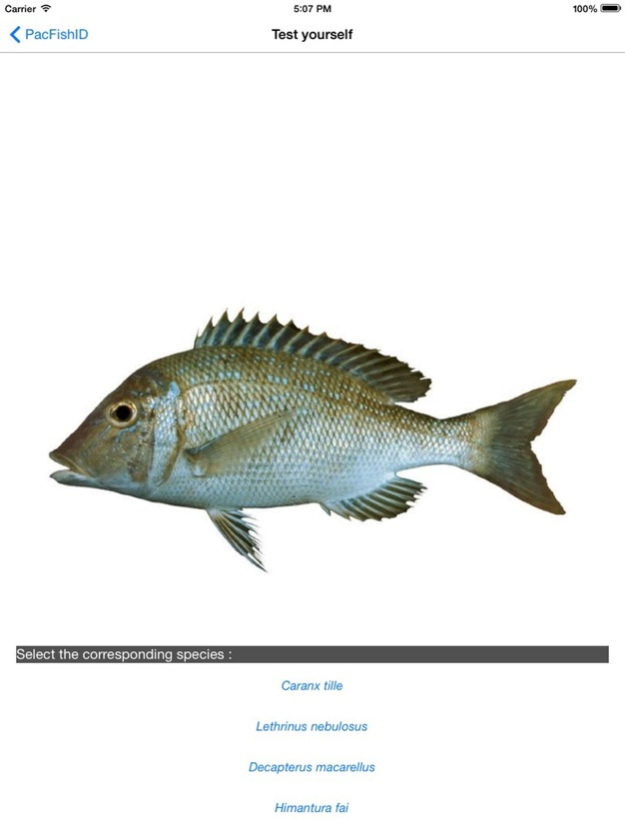PacFishID 1.1.1
Continue to app
Free Version
Publisher Description
Learn to recognize fishes and invertebrates from Pacific Island countries and territories with this application, developed and maintained by the Coastal Fisheries Programme of the Pacific Community (http://www.spc.int/coastfish)
At the moment one dataset is available :
Common coastal food fishes of the Pacific Islands region
This dataset contains approximately 320 of the most commonly targeted coastal sharks, rays and bony fishes in the Pacific Islands region. It is based on the 'Identification guide to the common coastal food fishes of the Pacific Islands region' (Brad Moore and Boris Colas) produced by the Pacific Community (SPC) to assist fisheries officers with the identification of the common coastal food fishes encountered in catches or during market surveys (http://www.spc.int/coastfish/en/component/content/article/465).
This application has been produced with financial assistance from the Australian Government Department of Foreign Affairs and Trade and the European Union through the 'Scientific Support for the Management of Coastal and Oceanic Fisheries in the Pacific Islands Region' (SciCOFish) project.
Photos from the datasets are copyrighted and may not be used without the permission of their respective authors.
Nov 21, 2017
Version 1.1.1
This app has been updated by Apple to display the Apple Watch app icon.
Improved vernacular language selection
About PacFishID
PacFishID is a free app for iOS published in the Kids list of apps, part of Education.
The company that develops PacFishID is Pacific Community. The latest version released by its developer is 1.1.1.
To install PacFishID on your iOS device, just click the green Continue To App button above to start the installation process. The app is listed on our website since 2017-11-21 and was downloaded 1 times. We have already checked if the download link is safe, however for your own protection we recommend that you scan the downloaded app with your antivirus. Your antivirus may detect the PacFishID as malware if the download link is broken.
How to install PacFishID on your iOS device:
- Click on the Continue To App button on our website. This will redirect you to the App Store.
- Once the PacFishID is shown in the iTunes listing of your iOS device, you can start its download and installation. Tap on the GET button to the right of the app to start downloading it.
- If you are not logged-in the iOS appstore app, you'll be prompted for your your Apple ID and/or password.
- After PacFishID is downloaded, you'll see an INSTALL button to the right. Tap on it to start the actual installation of the iOS app.
- Once installation is finished you can tap on the OPEN button to start it. Its icon will also be added to your device home screen.